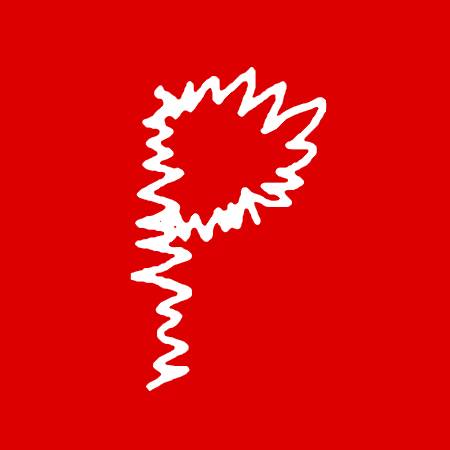Did you like Lumia Glance on your phone? Now you can get it on your PC!
ModernGlance is an app that works just like a screensaver. While you’re idle, the Glance Screen will appear.
This app is highly customizable with different options:
- Timeout for Glance to appear in seconds. Don’t worry, a real-time converter will help you know how much minutes or hours are selected.
- Unlock with different ways with mouse, touch and keyboard.
- Choose your background. As default options, the app will show the desktop wallpaper, but you can choose to show a picture from your library, the image of the day from Bing, a black screen or – if you unlock the full version – a video that loops!
- Choose the background effect, including the authentic and original Lumia glance dithering used in Windows 10 Mobile!
- Set the background opacity. Choose a lower value to mimic the authentic Glance experience or set to 100% for videos or mimic the Windows LockScreen.
- Set the date and time horizontal and vertical position.
- Set to lock the user session when ModernGlance get closed. This feature is available only inside the full version.
The settings page was created to be easy to understand and beautiful. This is one of the first Fluent Design tool made with Desktop Bridge (or Project Centennial)
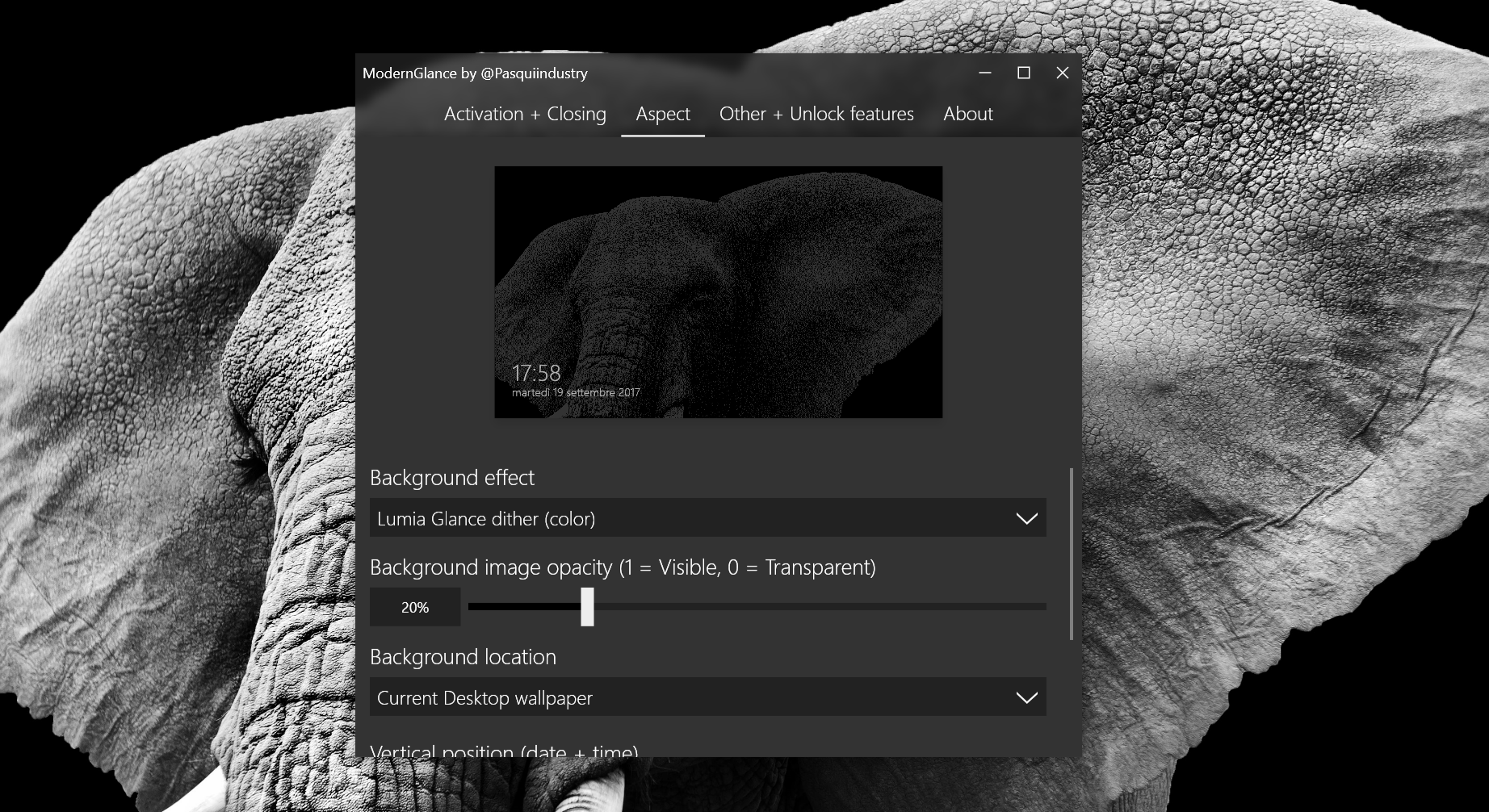
The app is available for free without ads on the Microsoft Store for PCs and Tablets, with an add-on for the full version.